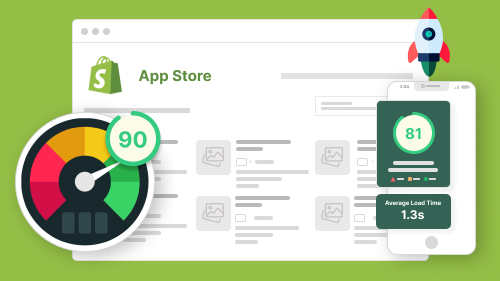Table of Contents
In the fast-paced world of e-commerce, speed matters. A slow-loading Shopify store can frustrate visitors, increase bounce rates, and hurt your search engine rankings. In fact, research shows that even a one-second delay in page load time can reduce conversions by up to 7%. For Shopify merchants, ensuring that your online store loads quickly is crucial for providing a smooth customer experience and boosting sales.
This ultimate 2025 guide will walk you through everything you need to know to identify, troubleshoot, and fix slow Shopify store loading times. From understanding why your store might be slow to applying practical optimization techniques, this article equips you with proven strategies to speed up your Shopify store effectively.

Table of Contents
- Why Store Speed Matters in 2025
- How to Measure Your Shopify Store Loading Time
- Common Causes of Slow Shopify Stores
- Optimize Images for Faster Loading
- Use a Fast and Lightweight Shopify Theme
- Limit and Optimize Shopify Apps
- Minify CSS, JavaScript, and HTML Files
- Implement Lazy Loading for Images and Videos
- Use Content Delivery Networks (CDNs)
- Optimize Shopify Checkout for Speed
- Reduce Redirects and Broken Links
- Use Browser Caching and Compression
- Monitor Your Store Speed Regularly
- Tools to Test and Analyze Shopify Store Performance
- When to Seek Professional Help
- Conclusion: Prioritize Speed for Shopify Success
1. Why Store Speed Matters in 2025
Speed impacts multiple aspects of your e-commerce success:
- User Experience: Faster sites provide a smoother and more enjoyable shopping experience.
- Conversion Rates: Slow-loading pages increase cart abandonment and reduce sales.
- Search Engine Rankings: Google uses page speed as a ranking factor, affecting your organic traffic.
- Mobile Users: Mobile shoppers expect fast load times even on slower networks.
In 2025, with increasing competition and customer expectations, speed is a vital competitive advantage.
2. How to Measure Your Shopify Store Loading Time
Before fixing, you need to measure your current speed:
- Google PageSpeed Insights: Provides speed scores and suggestions.
- GTmetrix: Offers detailed analysis of load times, page size, and requests.
- Pingdom Tools: Tests performance from various global locations.
- Shopify’s Online Store Speed Report: Available in your Shopify Admin under Analytics.
Record baseline load times and prioritize fixes based on the biggest impact areas.
3. Common Causes of Slow Shopify Stores
- Large, unoptimized images.
- Too many third-party apps.
- Bulky, outdated themes.
- Excessive JavaScript and CSS files.
- Too many redirects or broken links.
- Lack of caching or compression.
- Heavy video content without optimization.
Understanding these causes helps you address them systematically.
4. Optimize Images for Faster Loading
Images often account for the largest portion of page size:
- Resize images to the exact display dimensions needed.
- Use modern formats like WebP for better compression.
- Compress images using tools like TinyPNG or Shopify’s built-in image optimization.
- Implement lazy loading to load images only when visible.
- Avoid using images as backgrounds for large sections.
5. Use a Fast and Lightweight Shopify Theme
- Choose themes designed for speed and minimalism.
- Avoid themes packed with unnecessary features or heavy animations.
- Regularly update your theme to ensure compatibility and performance improvements.
- Test theme demo versions for speed before purchasing.

See also
- Hostinger Uptime & Speed Test (2025): Real Data from My Website
- SEO for Beginners: What Is It and Why Does It Matter in 2025?
- Top 10 Common SEO Mistakes New Website Owners Make
- The Ultimate Guide to Digital Marketing: Strategies, Tools, and Trends
6. Limit and Optimize Shopify Apps
Apps add valuable features but can also slow your site:
- Audit installed apps and remove those you don’t use.
- Avoid apps that load excessive scripts or styles on every page.
- Use apps from reputable developers with good performance reviews.
- Consider consolidating functionalities to reduce the number of apps.
7. Minify CSS, JavaScript, and HTML Files
- Minification removes unnecessary spaces, comments, and characters.
- Shopify themes often provide minified versions; ensure your theme uses them.
- Use tools or apps like PageSpeed Monitor or Minifier to optimize files.
- Combine CSS and JavaScript files when possible to reduce HTTP requests.
8. Implement Lazy Loading for Images and Videos
Lazy loading defers loading offscreen images and videos until the user scrolls to them, improving initial page load speed.
- Shopify themes increasingly support lazy loading natively.
- You can add lazy loading with JavaScript or use Shopify apps.
- Be cautious to test lazy loading on all devices to avoid content not appearing.
9. Use Content Delivery Networks (CDNs)
CDNs cache your site’s content on servers worldwide, serving users from the nearest location.
- Shopify uses a global CDN by default.
- For custom assets, ensure they are also served through a CDN.
- CDN reduces latency and speeds up content delivery, especially for international visitors.
10. Optimize Shopify Checkout for Speed
While checkout speed is managed by Shopify, you can improve speed by:
- Avoiding excessive scripts on checkout pages.
- Reducing third-party tracking pixels during checkout.
- Ensuring payment gateways load quickly.
11. Reduce Redirects and Broken Links
Redirects add extra HTTP requests, increasing load time:
- Audit your store for unnecessary redirects.
- Fix or remove broken links.
- Use Shopify’s URL redirect tool to manage changes efficiently.
12. Use Browser Caching and Compression
- Leverage browser caching to store static resources locally on visitors’ devices.
- Enable gzip or Brotli compression on your server or CDN.
- Shopify manages these automatically, but custom setups should ensure caching is configured.
13. Monitor Your Store Speed Regularly
- Track speed after updates or new app installations.
- Use analytics tools to monitor performance trends.
- Regular monitoring helps you catch and fix new issues promptly.
14. Tools to Test and Analyze Shopify Store Performance
- Google PageSpeed Insights
- GTmetrix
- Pingdom Website Speed Test
- Lighthouse (Chrome DevTools)
- Shopify Online Store Speed Report
Use these tools together for a comprehensive overview.
15. When to Seek Professional Help
If optimizations don’t yield sufficient improvements:
- Hire a Shopify expert to audit and optimize your store.
- Developers can implement advanced techniques like critical CSS, server-side rendering, or custom CDN setups.
- Professional help ensures expert handling without disrupting your live store.

16. Conclusion: Prioritize Speed for Shopify Success
A fast-loading Shopify store is essential to attract, engage, and convert customers. By following the optimization steps outlined in this guide, you can significantly improve your store’s loading times, reduce bounce rates, and boost sales.
Regular maintenance, smart theme and app choices, and ongoing monitoring will keep your Shopify store fast and competitive in 2025 and beyond.