Table of Contents
Choosing the right hosting provider for your WordPress website is one of the most important decisions you’ll make for your online success. The host you select impacts your site speed, security, SEO performance, and even your conversion rates. Two big names in the WordPress hosting world are Kinsta and SiteGround. While both are respected, they cater to slightly different audiences and needs.
In this detailed comparison, we’ll explore Kinsta vs SiteGround across features, performance, support, pricing, and more — so you can decide which is the better fit for your WordPress website.

1. Overview of Kinsta and SiteGround
Kinsta
Kinsta is a premium managed WordPress hosting provider powered by the Google Cloud Platform’s Premium Tier Network. It focuses exclusively on WordPress and offers high-performance, fully managed hosting with advanced tools, security, and support.
Best for: Agencies, high-traffic businesses, e-commerce sites, and developers who want a hands-off, performance-driven hosting experience.
SiteGround
SiteGround offers shared hosting, cloud hosting, and managed WordPress hosting. It’s known for excellent customer service, competitive pricing, and beginner-friendly features. It runs on the Google Cloud infrastructure as well, but with a more budget-oriented approach.
Best for: Small businesses, bloggers, and beginners looking for a balance between affordability and reliability.
2. Hosting Architecture
Kinsta:
- Uses containerized architecture with isolated resources for each site.
- Dedicated CPU, RAM, and PHP workers per site.
- Powered entirely by the Google Cloud Platform with C2/C3D VMs.
SiteGround:
- Shared hosting model for entry-level plans.
- Cloud hosting for higher tiers.
- Also powered by Google Cloud, but without isolated containers per site on shared plans.
Verdict: Kinsta offers better resource isolation, which translates into more consistent performance.
3. Performance and Speed
Kinsta Performance Features:
- Edge Caching included at no extra cost.
- Built-in Cloudflare CDN with 260+ locations.
- Latest PHP versions (including PHP 8.3).
- Database optimization and server-level caching.
SiteGround Performance Features:
- Built-in caching via the SG Optimizer plugin.
- Free CDN integration with Cloudflare (basic plan).
- Uses Google Cloud SSD storage for fast data access.
Real-World Impact:
Kinsta’s edge caching and premium CDN often give it a speed advantage for global audiences, while SiteGround still offers excellent speed for its price.
4. Security Measures
Kinsta Security:
- Cloudflare Enterprise-level firewall and DDoS protection.
- Daily backups with one-click restore.
- Hack fix guarantee.
- Uptime checks every 2 minutes.
SiteGround Security:
- AI-powered anti-bot system.
- Daily backups.
- Custom firewall rules and proactive patching.
Verdict: Both provide strong security, but Kinsta’s Cloudflare Enterprise integration offers enterprise-grade protection.
https://meta.wikimedia.org/wiki/Wikimedia_Blog

See also
5. Scalability
Kinsta:
Automatic scaling handles sudden traffic spikes without manual intervention.
SiteGround:
Scaling usually requires plan upgrades or moving to cloud hosting.
Verdict: Kinsta is more seamless for high-growth sites.
6. Developer Tools
Kinsta:
- SSH access, WP-CLI, Git.
- Site cloning, staging environments.
- DevKinsta local development suite.
- Multi-user permissions.
SiteGround:
- SSH access, WP-CLI, Git.
- Staging available on GrowBig and higher plans.
- Collaboration tools for developers.
Verdict: Both cater to developers, but Kinsta’s staging and cloning are available on all plans.
7. Ease of Management
Kinsta:
- MyKinsta custom dashboard.
- Centralized access to backups, staging, analytics, CDN, and DNS.
SiteGround:
- Site Tools dashboard (replaced cPanel).
- Simple interface with integrated WordPress tools.
Verdict: MyKinsta is more powerful for advanced users, while SiteGround’s interface is beginner-friendly.
8. Customer Support
Kinsta Support:
- 24/7 live chat with WordPress experts.
- Average response time under 2 minutes.
SiteGround Support:
- 24/7 chat, phone, and ticketing.
- Known for friendly and helpful service.
Verdict: Both excel in support, but SiteGround’s phone option may appeal to beginners.
9. Pricing Comparison
- Kinsta Starter Plan: $35/month — 1 site, 25k visits, 10 GB SSD.
- SiteGround StartUp Plan: ~$3.99–$14.99/month (promo vs renewal) — 1 site, ~10 GB SSD, unmetered visits (within fair usage).
Verdict: SiteGround is significantly cheaper, especially for small sites, but Kinsta offers more premium features included in the base price.
10. SEO Impact
Kinsta’s advanced caching, faster TTFB, and enterprise CDN can help improve Core Web Vitals — an important ranking factor.
SiteGround also delivers strong SEO benefits, but the difference becomes noticeable with global or high-traffic sites.
11. Backup and Restore
Kinsta: Daily backups by default, with optional hourly backups.
SiteGround: Daily backups on all plans, but on-demand backups only on higher plans.
12. Downtime and Reliability
Kinsta has a 99.9% uptime SLA and proactive monitoring every 2 minutes. SiteGround also has strong uptime but doesn’t monitor as frequently.
13. Ideal Users
- Kinsta: High-traffic businesses, agencies, e-commerce, and mission-critical sites.
- SiteGround: Beginners, small businesses, and cost-conscious users.
14. Pros and Cons Summary
Kinsta Pros:
- Premium Google Cloud hosting.
- Edge Caching + Enterprise CDN.
- Strong developer tools.
- Auto-scaling.
Kinsta Cons:
- Higher cost.
- No email hosting.
SiteGround Pros:
- Affordable.
- Great support.
- Email hosting included.
SiteGround Cons:
- Resource sharing on lower plans.
- Fewer premium performance features.
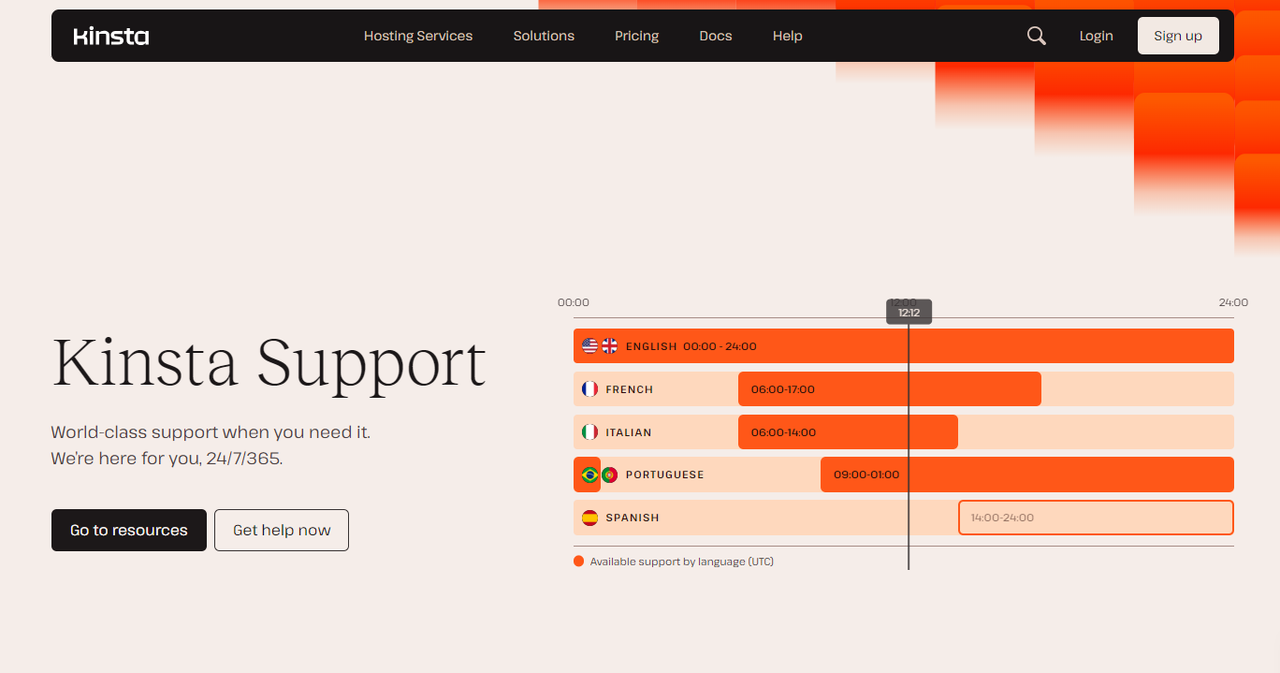
Conclusion
If budget is your main concern and you’re running a small to medium WordPress site, SiteGround is an excellent choice with great support and solid performance.
If you want top-tier performance, security, and scalability — and are willing to invest more — Kinsta delivers a premium managed WordPress experience that’s hard to beat.
Ultimately, Kinsta vs SiteGround comes down to price vs performance. Both are excellent, but your needs and budget will decide the winner for your project.


