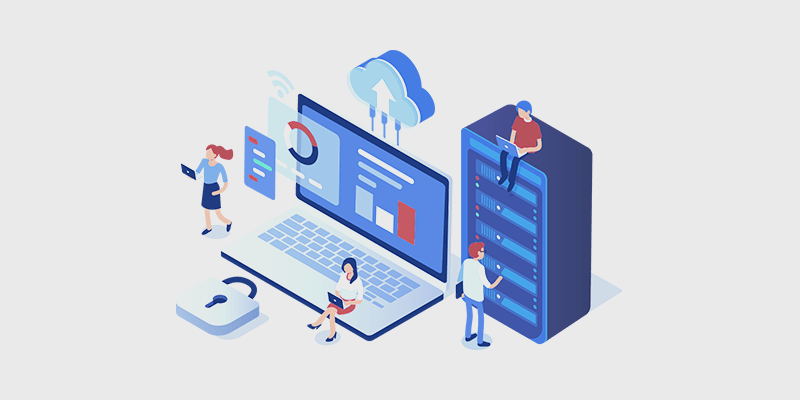Table of Contents
If you’re currently using shared hosting for your website, you may already be feeling the limitations that come with it—slow loading times, frequent downtime, security vulnerabilities, and poor customer support. As your website grows, these issues become more apparent, and you might start wondering if there’s a better option. Enter Kinsta, a premium managed WordPress hosting provider that many consider to be the best alternative to shared hosting. But what exactly makes Kinsta stand out? Why should you consider switching to Kinsta for your website? In this detailed guide, we’ll explore the reasons why Kinsta might just be the best upgrade from shared hosting—covering everything from speed and security to customer support and pricing.

Understanding Shared Hosting: What Are You Really Getting?
Before diving into why Kinsta is a better choice, let’s clarify what shared hosting is and why it might be holding your website back.
What is Shared Hosting?
Shared hosting means your website is hosted on a server shared by many other websites. This means:
- Resources like CPU, RAM, and bandwidth are shared among multiple users.
- Performance can be affected by other sites on the server (known as the “bad neighbor effect”).
- Security risks increase because if one site is compromised, others on the same server might be vulnerable.
- Often includes limited customer support and less advanced tools.
- Typically the cheapest hosting option available.
The Common Issues with Shared Hosting
While shared hosting is popular for its low cost and simplicity, it comes with significant downsides:
- Slow Website Loading: Shared resources can cause slow page load times, which hurts user experience and SEO.
- Frequent Downtime: Overloaded servers can lead to more downtime.
- Security Vulnerabilities: Shared servers are more susceptible to hacks and malware.
- Limited Scalability: As your site grows, shared hosting plans cannot keep up with higher traffic demands.
- Lack of Advanced Features: You won’t find developer-friendly tools or advanced caching options.
If your website is growing, or you want to avoid the frustration of shared hosting limitations, it’s time to explore better alternatives.
What Makes Kinsta a Standout Alternative?
Kinsta is a managed WordPress hosting provider built on the Google Cloud Platform’s Premium Tier network. It delivers lightning-fast, secure, and scalable hosting that overcomes shared hosting’s drawbacks. Here’s why Kinsta is the top choice for those ready to move beyond shared hosting.
1. Superior Speed and Performance
One of the biggest reasons to leave shared hosting behind is the dramatic increase in website speed you get with Kinsta.
- Google Cloud Premium Tier: Kinsta uses Google’s premium global network, reducing latency and accelerating load times worldwide.
- Container-based architecture: Each WordPress site is hosted in its own isolated Linux container, ensuring dedicated resources and no “bad neighbors.”
- Built-in caching: Kinsta’s server-level caching plus the integration of Cloudflare Enterprise CDN ensures your content loads instantly.
- Latest PHP versions: Supports PHP 8.3 and fast database engines for optimal backend performance.
Why it matters: Faster loading times improve user experience, increase visitor retention, and boost your SEO rankings.
2. Rock-solid Security Features
Unlike shared hosting where multiple sites share a server, increasing risk exposure, Kinsta focuses heavily on security.
- Isolated containers: Each website is sandboxed, preventing breaches from spreading.
- Cloudflare Enterprise integration: Comes with a Web Application Firewall (WAF), DDoS protection, and global CDN security.
- Automatic daily backups: Kinsta backs up your site daily, with easy one-click restore options.
- Free SSL certificates: Ensures your site is secure and trusted by visitors.
- Uptime monitoring: Kinsta constantly monitors your site’s uptime and acts quickly if issues arise.
This comprehensive security approach means fewer worries about hacks, malware, and downtime.
3. Exceptional Customer Support
Shared hosting support often feels generic and slow to respond. Kinsta offers a vastly different experience.
- WordPress experts available 24/7: Kinsta’s support team specializes in WordPress and hosting, providing faster and more knowledgeable help.
- Live chat support: Quick responses via chat, with no long wait times.
- Proactive monitoring: Kinsta can identify and fix issues before you even notice them.
- Extensive knowledge base: In-depth guides and tutorials to help you manage your site effectively.
Good support can save you hours of frustration and keep your website running smoothly.
4. User-friendly Dashboard and Tools
Kinsta’s MyKinsta dashboard is designed to make WordPress management effortless.
- One-click staging environments: Test changes without affecting your live site.
- Easy site migration: Free migration service available, so switching from shared hosting is hassle-free.
- Performance analytics: Track visitors, bandwidth, and resource usage in real time.
- Developer tools: SSH, WP-CLI, Git integration, and PHP version switching for advanced users.
This all-in-one control panel is a huge upgrade from the limited and confusing dashboards typical of shared hosting.
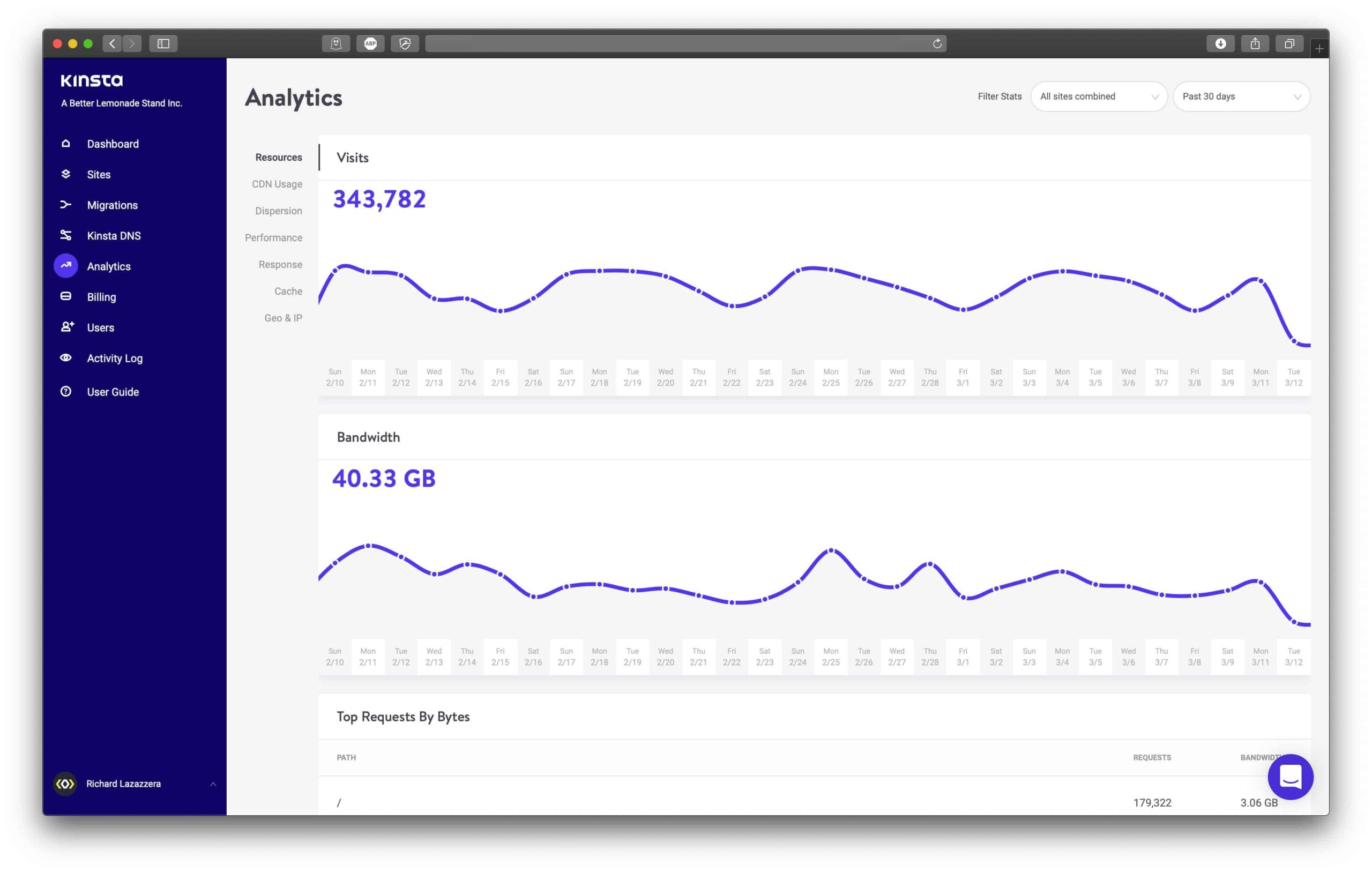
See also
- Hostinger Uptime & Speed Test (2025): Real Data from My Website
-
How to Build an Online Store with Hostinger + WooCommerce: The Complete Step-by-Step Guide to Launching Your E-Commerce Business
- Hostinger vs Bluehost: Features, Price & Verdict (2025 Comparison)
5. Automatic Scalability for Growing Websites
Shared hosting plans are notorious for hitting resource limits quickly, forcing expensive upgrades or site crashes during traffic spikes.
- Kinsta’s infrastructure automatically scales to handle traffic surges.
- Plans allow easy upgrades without downtime.
- Designed for sites of all sizes—from personal blogs to enterprise eCommerce stores.
With Kinsta, you don’t have to worry about sudden visitor spikes crashing your website.
6. Reliable Backups and Recovery
Unlike many shared hosts that only provide backups as add-ons or require manual intervention, Kinsta offers:
- Automatic daily backups included with all plans
- Manual backup points whenever you want
- One-click restore from backups
- This ensures peace of mind knowing your data is safe.
7. Developer-Friendly Features
If you’re a developer or want advanced site management features, Kinsta offers:
- Staging environments for testing
- SSH and Git access
- WP-CLI for command-line control
- Support for multiple PHP versions
Shared hosting rarely offers this level of control.
8. Transparent Pricing with No Hidden Fees
Shared hosting providers often lure customers with low prices but charge extra for backups, SSL, CDN, and support.
Kinsta’s pricing is transparent and includes:
- Free CDN with Cloudflare Enterprise
- Free SSL certificates
- Daily backups
- 24/7 expert support
The pricing reflects premium quality, and most users find the value well worth the cost.
SEO Advantages of Moving from Shared Hosting to Kinsta
Website speed, uptime, and security all impact SEO rankings. Moving from shared hosting to Kinsta provides tangible SEO benefits:
- Faster page loads: Google prioritizes fast websites in search results.
- Higher uptime: Consistent availability ensures search engines index your site properly.
- Secure site with HTTPS: SSL certificates improve rankings and user trust.
- Global CDN: Content is delivered closer to visitors, improving speed worldwide.
Better SEO means more organic traffic and potential revenue.
How Easy Is It to Switch from Shared Hosting to Kinsta?
Many worry switching hosts will be complicated or risky. Kinsta makes migration smooth:
- Free expert migration service: Let Kinsta’s team move your site safely.
- No downtime: Migrations happen behind the scenes.
- Step-by-step migration plugin available: For DIY users wanting control.
You don’t need technical skills to switch—Kinsta handles the heavy lifting.
Who Should Consider Moving from Shared Hosting to Kinsta?
- Growing websites experiencing slowdowns or resource limits.
- Businesses that rely on uptime and security.
- E-commerce stores needing fast and secure hosting.
- Bloggers and content creators wanting improved SEO.
- Developers and agencies who need advanced tools.
- Anyone frustrated with poor shared hosting support.
If you relate to any of these, it’s time to consider Kinsta.
Frequently Asked Questions (FAQs)
Is Kinsta better than shared hosting?
Yes. Kinsta offers dedicated resources, faster speeds, better security, and expert support compared to shared hosting.
Is Kinsta suitable for beginners?
Absolutely! Kinsta’s dashboard is user-friendly, and their support team helps with any questions.
Will moving to Kinsta improve my website speed?
In almost every case, yes. Kinsta uses the latest technology and a global CDN to optimize load times.
How much does Kinsta cost compared to shared hosting?
Kinsta costs more upfront but provides much better value through speed, security, and support.

Conclusion: Why Kinsta Might Be the Best Alternative to Shared Hosting
If you want to take your website to the next level, leaving behind the constraints of shared hosting is essential. Kinsta offers a premium, fully managed WordPress hosting experience that delivers:
- Lightning-fast website speeds
- Rock-solid security measures
- Expert 24/7 WordPress support
- Hassle-free site management tools
- Scalable infrastructure to grow with your site
- Transparent pricing with excellent value
While the price is higher than shared hosting, the benefits far outweigh the cost—making Kinsta the ideal choice for bloggers, businesses, agencies, and developers seeking a reliable alternative.
Make the switch to Kinsta today and experience the difference professional managed hosting can make for your WordPress website!